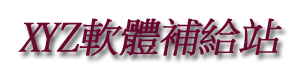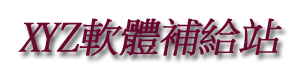PMView Pro v3.53 英文正式版(圖形瀏覽、編輯、轉換軟體)
破解說明:
關掉主程式,破解檔放置於crack夾內,請將破解檔複製於主程式的安裝目錄內既可破解
內容說明:
支援 45 種圖形格式的圖形瀏覽、編輯、轉換軟體,支援濾鏡、列印、自動生成縮略圖,
還可進行螢幕拷貝、圖形掃瞄、SlideShow 創建,支援對圖形進行旋轉、改變大小、對
比度等。
英文說明:
PMView is a robust and configurable image viewing,
conversion, and editing tool for bitmapped graphics.
It loads your images blazingly fast, without
compromising quality or robustness. PMView supports
saving and loading of more than 40 different file
formats, including JPEG, GIF, PNG, TIFF, and
PhotoCD.
PMView Pro is a software that views, converts and
edits bitmap images.
PMView offers broader and faster support for these
file formats than many other programs do, since we
wrote all of PMView's code for format handling
ourselves. PMView also incorporates various image
recovery techniques. If the image is bad, PMView
will try to make the best of the situation and show
the image if only possible. It does not give up
easily.
PMView is intelligent. It tries to figure out what
you want instead of popping up meaningless error
messages. It tries to provide good default settings
for most actions. PMView is also very configurable.
There are hundreds of different options that make it
possible for you to configure PMView to your liking.
For instance, PMView has fully configurable shortcut
keys.
PMView is much more than a viewer. It has functions
for doing screen captures including the unique
feature to capture parts of a window that are
outside the desktop. The print function in PMView is
a true WYSIWYG (what you see is what you get)
implementation that visually lets you adjust margins
and see the printed output.
PMView allows for printing an image using multiple
sheets of paper, enabling the user to print out a
huge poster using standard letter sized paper and
gluing the parts together. Naturally, PMView also
has a TWAIN-interface for scanning and advanced
batch and scripting functions that lets you automate
conversion of a large number of files in the
background.
PMView has a unique automatic thumbnailing facility
that will create thumbnails for your images. The
thumbnails in the file open window make it possible
for you to browse through hundreds of images in
minutes. You'll never again have to load a bunch of
images just because you forgot the name of the one
you're looking for.
PMView lets you convert files from one file format
to another with the click of a mouse button. Just
right-click with your mouse on the file you want to
convert and select what format to convert to. PMView
will do the conversion in a background task and lets
you continue working.
PMView also has an easy-to-use slideshow feature
that lets you create slideshows just by dragging and
dropping the images you want. The slideshow
controller gives you an easy way to control your
slideshow while it's running.
PMView is written in C++ and makes heavy use of C++
specific features like classes, templates and
exception handling. Throughout this product, we have
tried our hardest to provide you with the best
possible performance.
Our memory and file management routines will provide
you with blazing speed and the best use of your
hardware. PMView does not lay its foundation on
third party code or libraries that would limit our
possibilities to provide a robust and optimized
solution.
PMView is dynamically multithreaded, meaning that
threads will be created and destroyed as needed.
There will never be threads spinning in the
background doing nothing. We have also invented a
Priority Boost system that will let you use idle
time priority without having to worry about locking
up PMView or your system. PMView works well on
single CPU systems, but also includes advanced SMP
features for multi-processor systems.
Here are some key features of PMView Pro
* Access EXIF Image Information
With the new PMView Pro, you can get instant access
to all of the EXIF (Exchangable Image Format) file
information stored in your digital images. Most of
the top digital camera manufacturers save this
information to your images, adding a wealth of
information to your images.
* Convert Dialog
Quick access to powerful tools! With the new Convert
option in both the main File menu as well as the
File Open Window's popup menus, you can easily
select one or more images and convert them to a
different format without ever opening those images.
* QuickScript Utility
Find yourself making the same changes over and over?
Another new addition to the File Open Container's
popup dialog is the QuickScript option.
You can setup your own QuickScripts to perform just
about any task on any number of images.
* Confirm File Replace Dialog
With the new convert options and 'Copy/Move To...'
options, a new Confirm File Replace dialog alerts
you before you overwrite any previously saved
images, even offering thumbnails of the two images.
Don't worry if the thumbnails look a little blurry,
the entire dialog is resizable so you can
Maximize
to full screen for a side by side comparison of the
two images.
相關商品:
PMView Pro v3.63 英文正式版(圖形瀏覽、編輯、轉換軟體)